Source
www.codeproject.com (The Code Project),
posted 2010-08-06
Added By
![]() BillHenn
on 2010-08-10
BillHenn
on 2010-08-10
Vitals
- 6932 total views
Summary
Shows how to get started with your first WPF Application using Microsoft Expression Blend 4.0.
Excerpt
"The Windows Presentation Foundation provides a fantastic way to develop your applications. However, getting started with WPF can be daunting. Data binding, MVVM, XAML, Pixel Shaders, Control Templates, Styles, Resources and Triggers are all terms that may well be unfamiliar. This article will help you get started with WPF. We'll create a simple application, going over points of interest blow by blow. By the end of the article you will be comfortable with some of the core concepts of WPF development and you'll be well on the way to being able to harness the power of WPF to create stunning applications. One of the great things about WPF is that it encourages you to use a sensible pattern for writing software - separating content from design, keeping the business logic away from the UI. You will write code that is well organised, easily testable and maintainable."
Full Link
http://www.codeproject.com/kb/wpf/wpfstepbystep1.aspx
About The Code Project
The Code Project is a community of software development and design developers joined together with certain common goals: to learn, to teach and to have fun programming. Developers from all over the world come together to share source code, tutorials and knowledge for free to help their fellow programmers. It is extremely popular and is one of the best places on the web to look for open source implementations of .NET control, components, and techniques. http://www.codeproject.com/
The WPFpedia resource guide has 238 total links to this site.
Comments
There aren't any comments yet for this resource. Be the first to add one!
Add a Comment
Please log in to post comments.
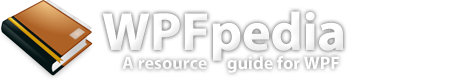
 Tweet About Us
Tweet About Us
 Full RSS Feed
Full RSS Feed
 Submit Link
Submit Link
 Search
Search