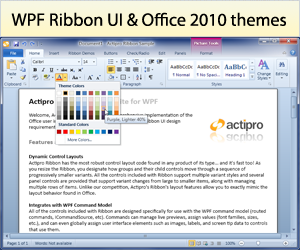Source
mannpandey.blogspot.com, posted 2010-08-04
Added By
![]() edubah
on 2012-01-18
edubah
on 2012-01-18
Vitals
0score
- 331647 total views
Summary
Shows how to connect to data and populate a ListView.
Excerpt
"DataBase Connectivity :- The connectivity to the data base is simple as the connectivity in the normal desktop application, we simply need to connection string and the object of the provider class like OleDB or ADO.NET * Grid View :- GridView is a very common data presentation control of the .net, but you will surprise that there is no gridview control in WPF or you can say there is no direct gridvew control, but the good news is that we can have the gridview like functionality using the LISTVIEW. There is a view property which can be used to provide a gridview type style and functionality.. here we have to set the property to the LISTVIEW as the gridview is not having its own property and controls."
Full Link
http://mannpandey.blogspot.com/2010/08/wpf-database-connectivity-sample.html
Comments
There aren't any comments yet for this resource. Be the first to add one!
Add a Comment
Please log in to post comments.
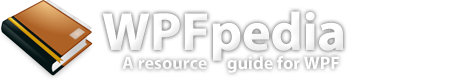
 Tweet About Us
Tweet About Us
 Full RSS Feed
Full RSS Feed
 Submit Link
Submit Link
 Search
Search