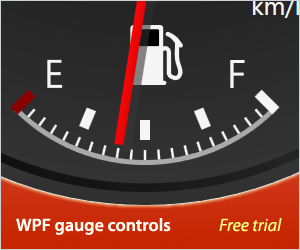Source
bea.stollnitz.com (Bea Stollnitz on Silverlight and WPF), posted 2008-10-29
Added By
![]() BillHenn
on 2008-10-29
BillHenn
on 2008-10-29
Vitals
- 3974 total views
Summary
Bea talks about how to use implicit styles to auto-expand items in a TreeView.
Excerpt
"Among many other controls, we shipped a Silverlight TreeView, nearly identical to the WPF one. This is the first of three blog posts in which I am going to discuss different ways of expanding the items in a TreeView. These blog posts will cover both WPF and Silverlight, and point out the differences between the two. I’m hoping this will be especially useful to those of you who are familiar with one technology and interested in learning the other. I have encountered customers in the past who had implemented complex solutions to expand all items of a TreeView at load time (which is a pretty common scenario). This scenario is actually really easy to accomplish – you can simply add an implicit Style for TreeViewItem that sets IsExpanded to true."
Full Link
http://bea.stollnitz.com/blog/?p=54
About Bea Stollnitz on Silverlight and WPF
Bea an independent software consultant specializing in WPF and Silverlight technologies. She is president and owner of Zag Studio LLC. Before becoming an independent consultant, she worked at Microsoft for over five years, helping to create the Silverlight and WPF application frameworks. Her blog has a lot of helpful tips related to data binding, controls, and styles. http://bea.stollnitz.com/blog
The WPFpedia resource guide has 37 total links to this site.
Comments
There aren't any comments yet for this resource. Be the first to add one!
Add a Comment
Please log in to post comments.
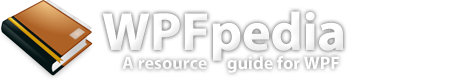
 Tweet About Us
Tweet About Us
 Full RSS Feed
Full RSS Feed
 Submit Link
Submit Link
 Search
Search