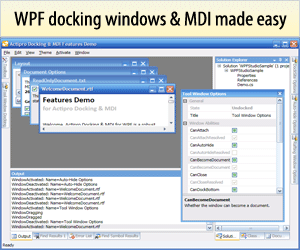Source
bea.stollnitz.com (Bea Stollnitz on Silverlight and WPF), posted 2008-11-14
Added By
![]() BillHenn
on 2008-11-14
BillHenn
on 2008-11-14
Vitals
- 4971 total views
Summary
Bea shows how to implement expand/collapse all nodes and reveal-a-node TreeView functionality.
Excerpt
"In my last post, I showed how you can expand all items in a TreeView at load time. In WPF, this can be done by simply adding an implicit style to the resources, and in Silverlight we need a little help from ImplicitStyleManager to achieve the same behavior. However, applications typically allow more complex interaction with a TreeView. In particular, they often permit users to expand all nodes, collapse all nodes, and expand the tree to reveal a particular node. I will show you one way to accomplish these tasks in this post, and a different way in my next post."
Full Link
http://bea.stollnitz.com/blog/?p=55
About Bea Stollnitz on Silverlight and WPF
Bea an independent software consultant specializing in WPF and Silverlight technologies. She is president and owner of Zag Studio LLC. Before becoming an independent consultant, she worked at Microsoft for over five years, helping to create the Silverlight and WPF application frameworks. Her blog has a lot of helpful tips related to data binding, controls, and styles. http://bea.stollnitz.com/blog
The WPFpedia resource guide has 37 total links to this site.
Comments
There aren't any comments yet for this resource. Be the first to add one!
Add a Comment
Please log in to post comments.
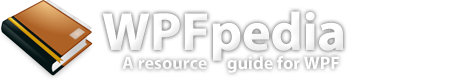
 Tweet About Us
Tweet About Us
 Full RSS Feed
Full RSS Feed
 Submit Link
Submit Link
 Search
Search