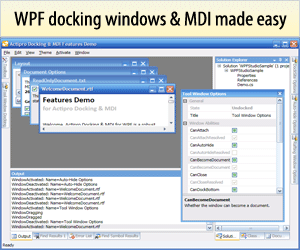Source
blogs.msdn.com, posted 2006-02-06
Added By
![]() BillHenn
on 2010-05-25
BillHenn
on 2010-05-25
Vitals
0score
- 5196 total views
Summary
Dan Crevier gives an introduction of how to go about creating a VirtualizingPanel implementation, in the first of a multi-part series.
Excerpt
"Displaying large sets of data can be challenging to do performantly. If you have a scrolling list of data, one technique to improve performance is to only create the UI elements that are visible. This is refered to as UI virtualization (as opposed to data virtualization, which is the technique of not materializing the data that isn’t visible). WPF has a built in virtualizing panel called VirtualizingStackPanel that supports UI virtualization and lays out its children like StackPanel. ListBox uses this panel by default. However, if you want to lay out your children differently, you need to write your own Panel that supports virtualization. WPF has a VirtualizingPanel class you can descend from to do this, but it’s still a fair amount of work. I’ll describe how to write your own virtualizing panel in this series of posts."
Full Link
Comments
There aren't any comments yet for this resource. Be the first to add one!
Add a Comment
Please log in to post comments.
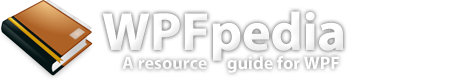
 Tweet About Us
Tweet About Us
 Full RSS Feed
Full RSS Feed
 Submit Link
Submit Link
 Search
Search