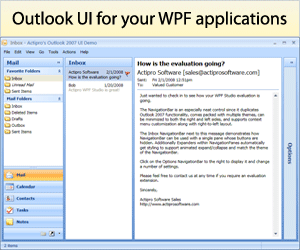Source
www.codeproject.com (The Code Project),
posted 2010-05-31
Added By
![]() BillHenn
on 2010-06-05
BillHenn
on 2010-06-05
Vitals
- 3711 total views
Summary
Shows how to customize your application with Styles and Control Templates.
Excerpt
"Historically, since the days of Visual Basic to Windows Forms, if we wanted to create a custom interface for our application we were limited to changing certain standard properties of controls as the background color, border width or font size. If we wanted to go further, our only option is to create a new control, inheriting from existing control and override the Drawing method to implement our own logic of drawing. This is still possible in WPF, but it is not necessary, because WPF gives us an extensibility model based on templates and styles, allowing us to perform complex changes and redefinitions of the visual appearance of a control, without having to create a new one."
Full Link
http://www.codeproject.com/kb/wpf/wpfstylesctltmpl.aspx
About The Code Project
The Code Project is a community of software development and design developers joined together with certain common goals: to learn, to teach and to have fun programming. Developers from all over the world come together to share source code, tutorials and knowledge for free to help their fellow programmers. It is extremely popular and is one of the best places on the web to look for open source implementations of .NET control, components, and techniques. http://www.codeproject.com/
The WPFpedia resource guide has 238 total links to this site.
Comments
There aren't any comments yet for this resource. Be the first to add one!
Add a Comment
Please log in to post comments.
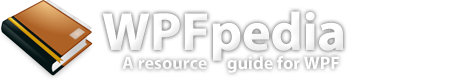
 Tweet About Us
Tweet About Us
 Full RSS Feed
Full RSS Feed
 Submit Link
Submit Link
 Search
Search