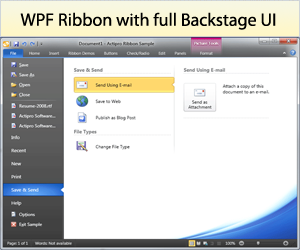Source
msdn.microsoft.com (Microsoft Developer Network), posted 2010-06-02
Added By
![]() BillHenn
on 2010-06-05
BillHenn
on 2010-06-05
Vitals
2score
- 5070 total views
Summary
Use WPF 4 to specify thumbnail buttons that appear for your app when people hover over it in the Windows 7 Taskbar.
Excerpt
"The goal of this article is to show you how to create these thumbnail buttons by creating a simple media player with basic functionalities. We will create normal buttons on the window for selecting files to play and for controlling the media. These buttons will also be replicated onto the application’s icon in the form of thumbnail buttons, accessible from the Task Bar. With that said, run Visual Studio 2010 and create a new WPF application with Visual Basic and we can begin designing the user interface. We will reference the Task Bar in XAML, as I will describe later. For now, just focus on the look & feel of the application and on implementing the controls on the form."
Full Link
http://msdn.microsoft.com/en-us/vbasic/ff699128.aspx
About Microsoft Developer Network
The MSDN site is Microsoft's main entry point to information regarding all of their software development technologies. http://msdn.microsoft.com/
The WPFpedia resource guide has 16 total links to this site.
Votes
Comments
There aren't any comments yet for this resource. Be the first to add one!
Add a Comment
Please log in to post comments.
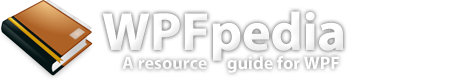
 Tweet About Us
Tweet About Us
 Full RSS Feed
Full RSS Feed
 Submit Link
Submit Link
 Search
Search